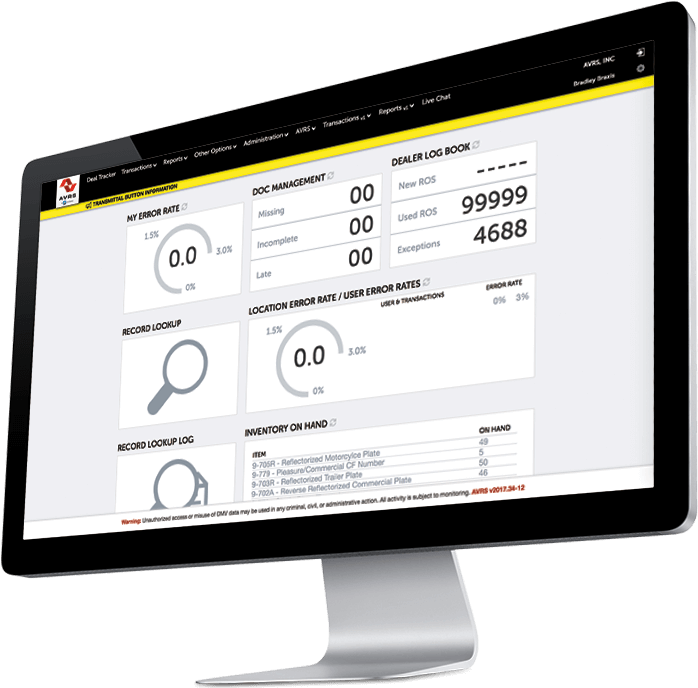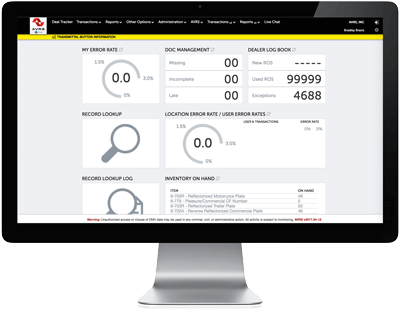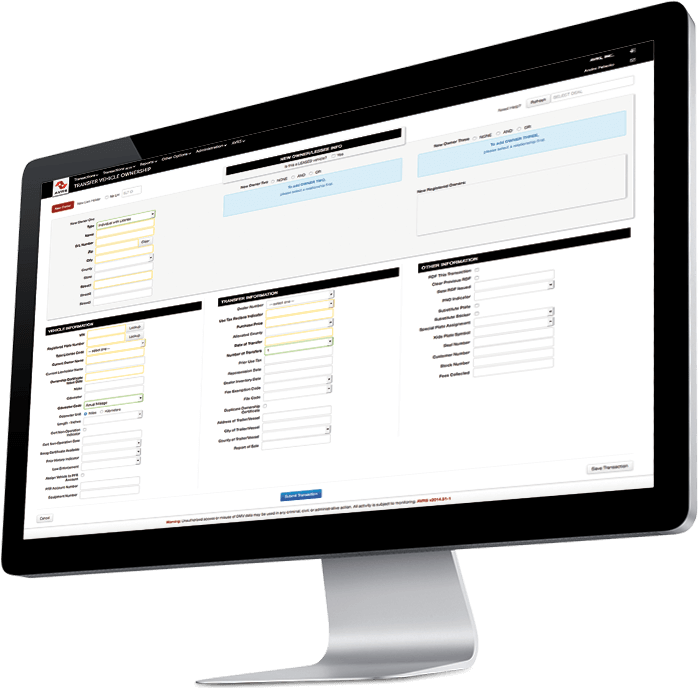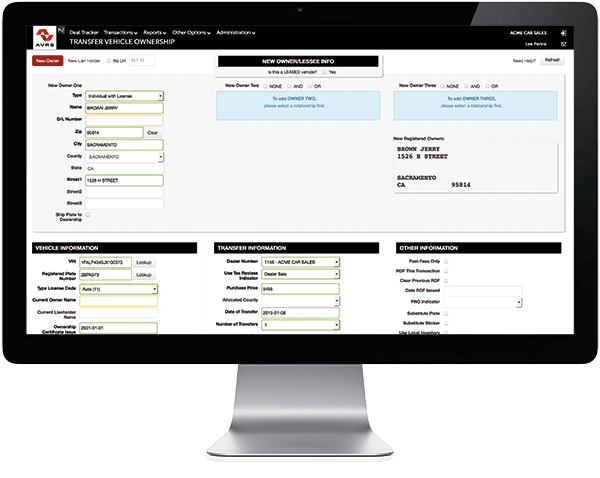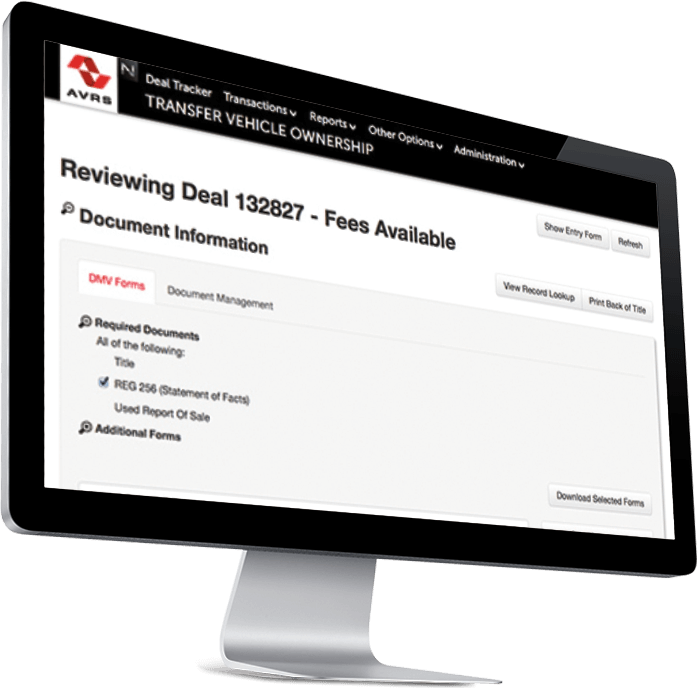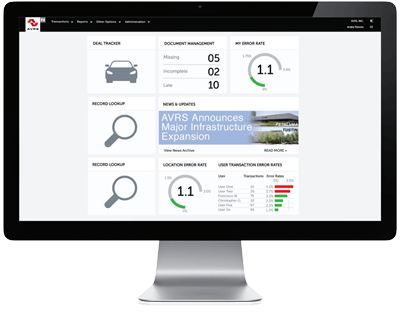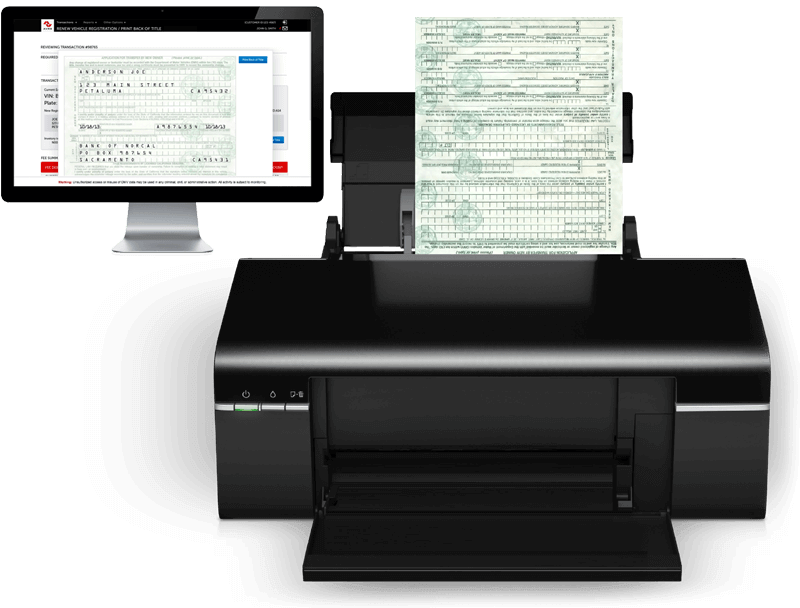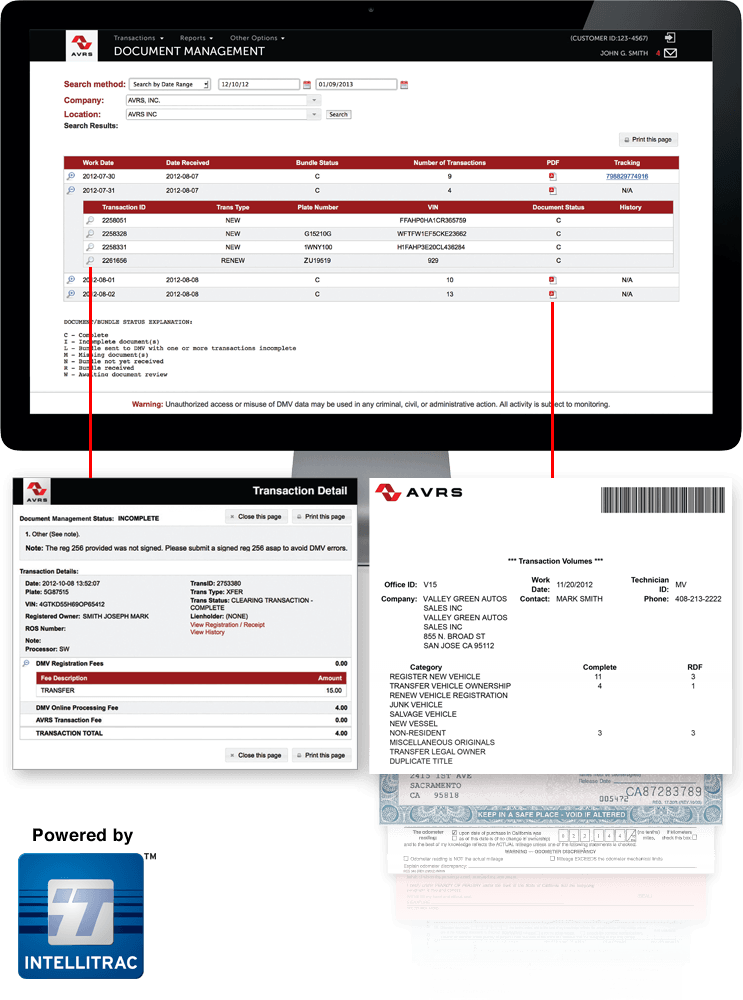Innovative and Familiar
AVRS will upgrade familiar functionality to deliver everything you need without creating more work.
The great platform that you use every day, is getting faster and better. A cleaner design that feels fresh and familiar, with all the great features you love plus new features that will improve your workflow and help you process faster.
“The simplicity and ease of use have been exceptional. It's very user-friendly, it's very easy to navigate around in, it's just the best DMV program that I've used.”
—Michelle, DMV Processor at Sonnen Motor Cars

The tools you need to get the job done
The streamlined platform that you use every day just got faster and better. AVRS' cleaner design feels fresh and familiar. We kept all the great features you love, adding new features that will improve your workflow, and help you process faster.
After you log in with the AVRS platform, there is no waiting. Now you can switch between applications and deals instantly.
AVRS Certified DMS Integration
Secure & Fully integrated with your DMS
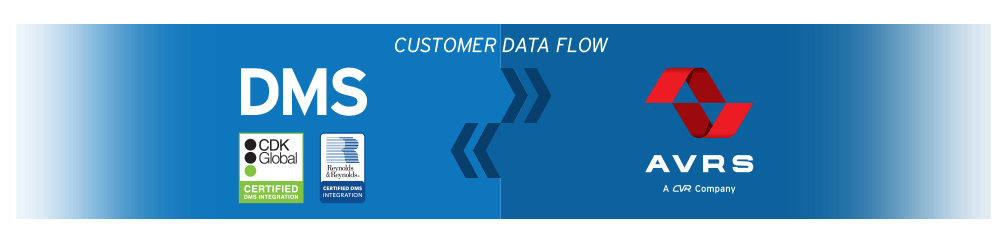
AVRS’s certified DMS integration allows you a direct and seamless connection with the top DMS providers in California. This fully integrated solution will ensure that there are no gaps, which will protect your client’s private sensitive data from being lost or stolen.
Direct DMS integration gives you access to all of the data you need to accurately and efficiently process your deals. Third party data transfer can result in missing or receiving data that is not accurate, and needs to be corrected or manually entered.

Dealtracker
A smarter way to process
Processing your deals just got faster, easier and more intuitive.
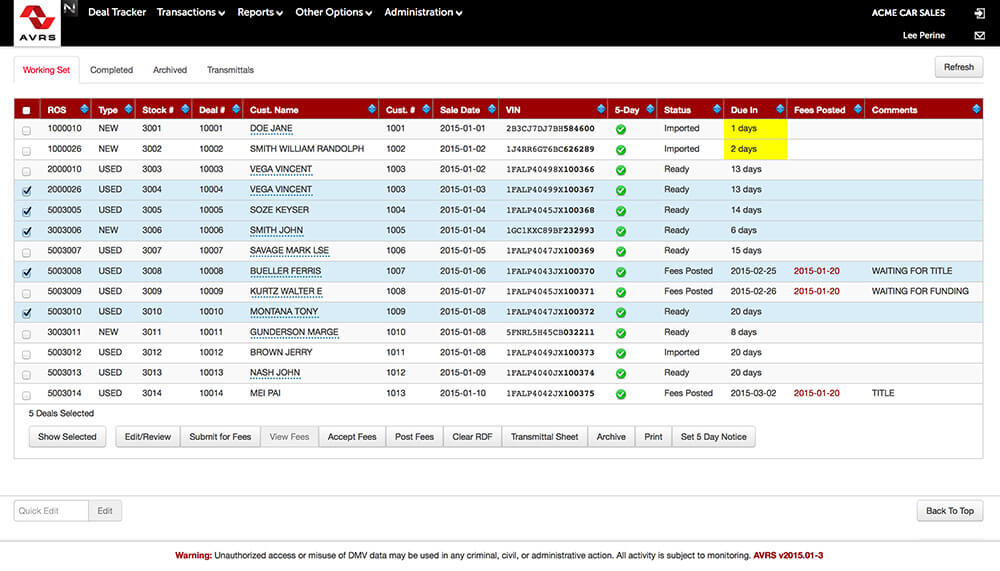
Navigation
All you need to succeed with a simple click
In the updated DealTracker module, the deal category buttons are at the top of the page for easy access. All deal options are now fixed at the bottom of the screen, readily available, whenever you need them.
You can navigate through your deals faster and more efficiently now with streamlined deal buttons, deal options and additional elements of the AVRS interface.
New deal information display
The information you want, exactly where you want it
A clean and optimized interface simplifies how you find the information you need. With the hover over column filter, type the information you are looking for, AVRS does the rest.
Selecting a group of deals is easier than ever. Just select the deals you want, click the Show Selected button, and AVRS hides the unmarked deals. To go back to the full list, just click on Show All. Easy. Fast. Done.
Direct editing
No popups. Everything on one screen. Completely efficient.
Editing just got easier. Click on the ROS or comments field, start typing, no more popups or extra clicks. Automatically saves all updates and changes.

Edit/Review Screen
A complete single screen transaction
We streamlined the look. We improved efficiency. Now you can edit important information without multiple clicks and unnecessary navigation through multiple screens. With an auto-populate RDF issue date, you don’t need to look for any deal that has already posted fees in AVRS. It automatically shows up on the transaction screen.
You can edit lien holder information, or enter an ELT# without having to open a new window or switch tabs. Now it’s all on one screen. Everything you need with fewer clicks, means less time, and a more productive day.

Deal Summary Page
From Auto-Populated forms to a detailed fee breakdown, and everything in between
No more pulling documents or going to multiple screens. Now you have the complete story about that deal right in front of you. The new Deal Summary Screen gives you access to a detailed list of all posting and clearing of fees, without the need to switch screens. It also highlights any penalties, allowing you to catch and resolve unnecessary penalties, reducing additional costs, refunds and write-offs.
With the Auto Populated Forms feature, you have easy access to all the forms you need to complete your transaction prior to submitting. One click gives you instant access to deal entry review. So you have all the information you need when you need it the most.

Batch Submitting
Process more deals, and process
them faster with Batch Submission
them faster with Batch Submission
With batch submitting, you can submit a group of deals in the same time it takes to submit one deal. We give you more time to get more done. Which means your day just got better.

Title Printing Just Got Easier
Handwriting on the back of titles can be tedious and mistakes are more likely to be made. With AVRS, you can print on the back of titles with one click. Accurate, simple, and quick.
Simply load the title into your printer and click ‘print’
No more handwriting on the back of titles
Preview before you print
Auto-population of all information

AVRS Document Management System
This exclusive, patent-pending tracking system lets you monitor all of your DMV documents from the moment they leave your registration service until the DMV receives them. All documents are scanned and audited by DMV registration experts and are available online, allowing you to fix potential errors before they get to the DMV.
Get the information you need instantly, including:
Processing and received dates
Document status and error tracking
Shipping and tracking details
Official DMV proof-of-receipt